Installing Nextcloud AIO on UnRaid
I had some issue installing Nextcloud aio as an app on Unraid. Here’s the issues I had and how I overcame them.
Before installing anything, make sure you have a location where you want your data to be stored.
I created a new share on my system and called it nextcloud-files
One issue I had with the installation was with permissions and ownership of this folder.
Make sure the permissions are set to 0770 and owner:group are set to 33:33
You can set this using
chmod 0770 /mnt/user/nextcloud-files
chown 33:33 /mnt/user/nextcloud-files
It will show up as user:group sshd:sshd
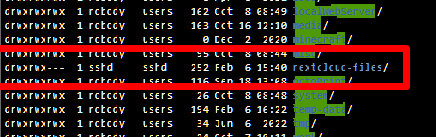
Not having the correct user:groups and correct permissions gave me a lot of trouble. When the app is setting up, it would continue to error me about permissions.
This is the app I installed from the Unraid App Center.
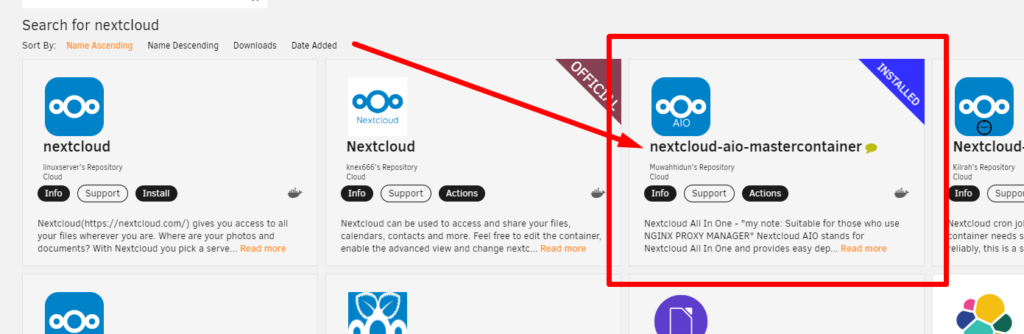
When setting up the docker container, the only thing that needs to change is the USER FILES 1: field. This is where you put the path to the user files.
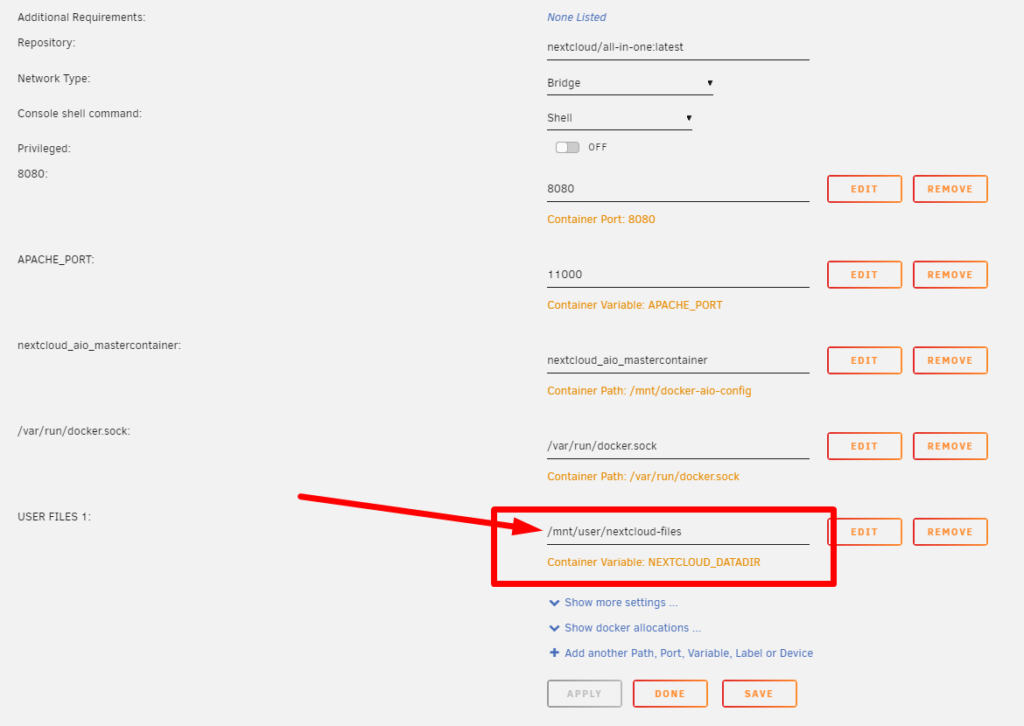
After it’s installed, open the web interface and follow the prompts.
If things go wrong, and you need to re-install, follow this guide on how to reset the instance.
https://github.com/nextcloud/all-in-one#how-to-properly-reset-the-instance
You’re an angel.